Transform User Experience
Digital Transformation is the process of changing the way a business operates to integrate technology at all levels of the business and moving to a fully connected and online strategy.
An Ultimate Health Management Application to manage multiple centres. A comprehensive application, user-friendly interface, interoperability, and strong backend infrastructure.
Ethics Monitoring
AI Integration
Use technology to meet changing business and market requirements.
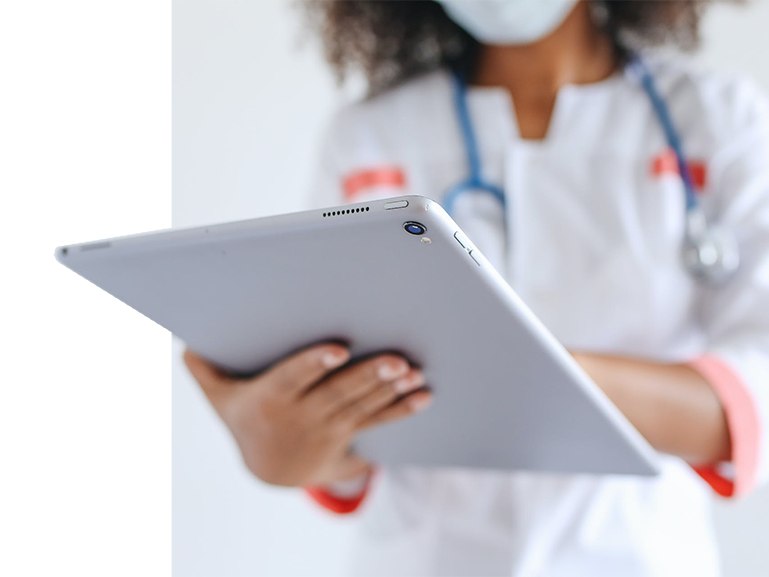
Collaborating with medical professionals and IT experts to ensure the application meets the specific needs of managing multiple centres.
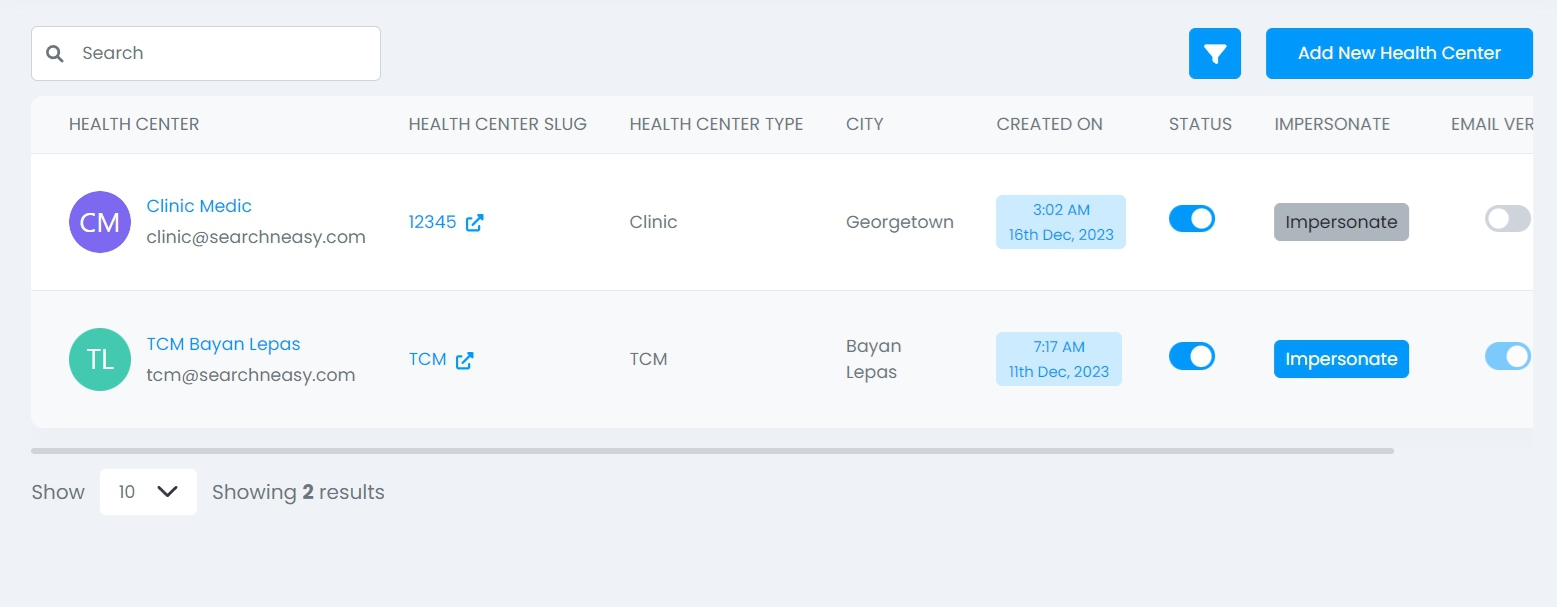
Enable admin to manage all front-end content, add or edit any homepage text as needed. The website's homepage welcomes visitors with an engaging, responsive, and mobile-friendly design. It features crucial sections such as 'About Us,' 'Contact Us,' FAQs, and Pricing, catering directly to users' fundamental requirements."
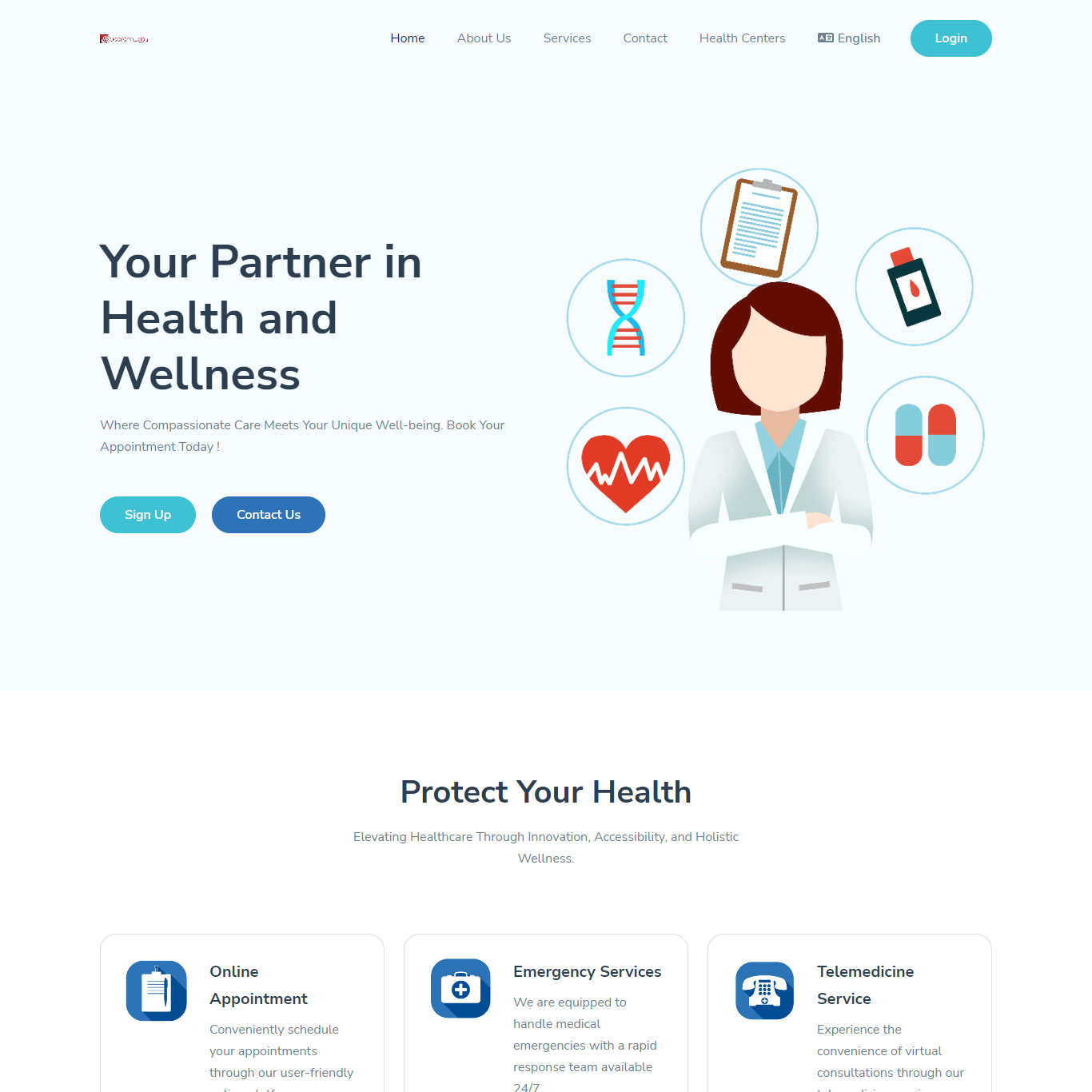
Electronic Health Records enable the secure storage and access of user records, ensuring compatibility across various departments and locations. Implement features for easy data retrieval, updates, and sharing among authorized personnel.
Integrate product or prescription to delivery (1 hour) or pickup from Center.
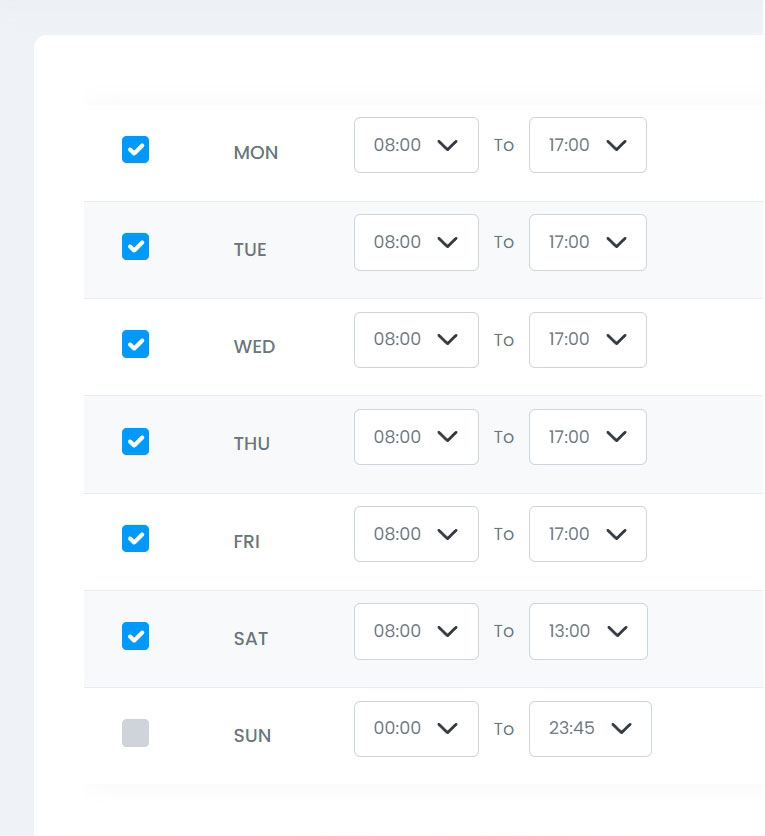
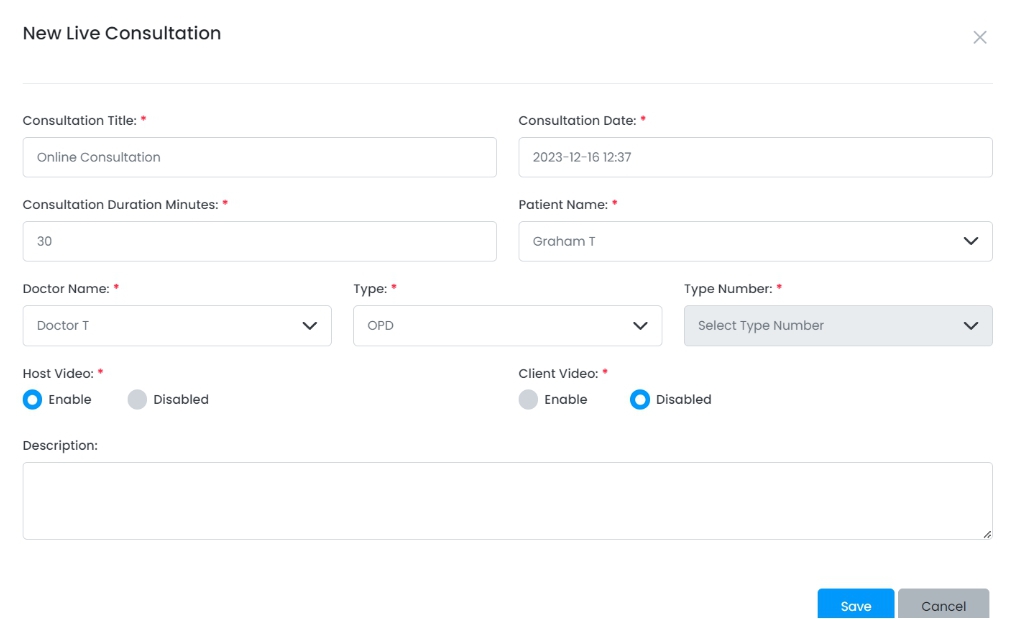
Allow user to book appointments online with specific consultant or departments across different centres. Provide options for recurring appointments, cancellations, and rescheduling. An overview of appointments for admin, doctors, consultant, trainer and user, with support for calendar view.
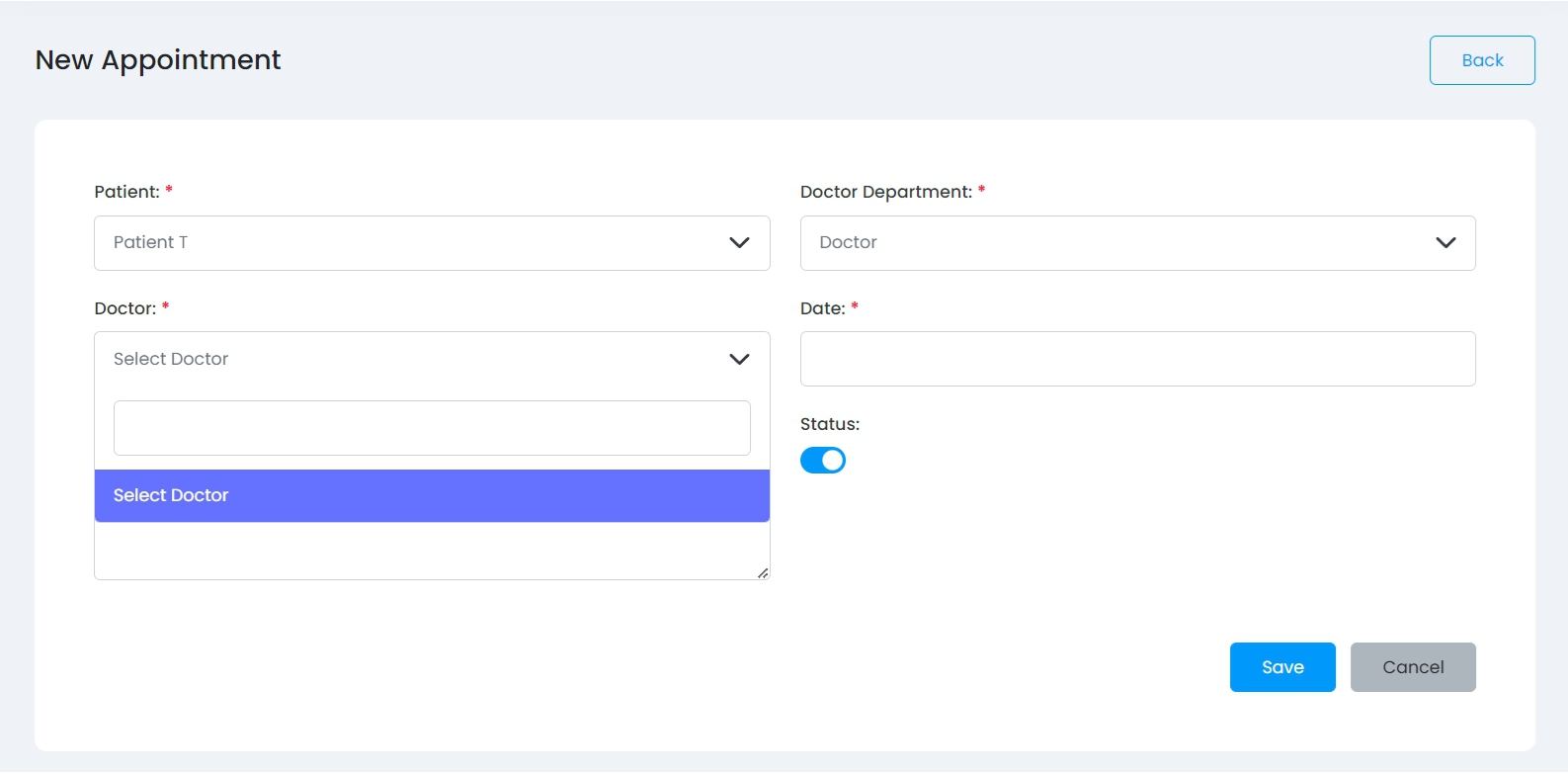
Enable remote consultations and virtual appointments between patients and healthcare professionals from different centres.
Admins wield complete control to update and manage all system elements, currencies, and languages. Allowing users to select from a range of language options for their interface and interactions. This feature tailors the platform's language to the user's preference, enhancing accessibility and user experience across diverse linguistic backgrounds.
Provide a unified dashboard displaying an overview of all centres, including key metrics like user counts, appointments, available resources, and staff schedules. Gain insights into total invoices, bills, payments, and advance payments. Access data on the number of consultants, trainer, doctors, user, and available slots.
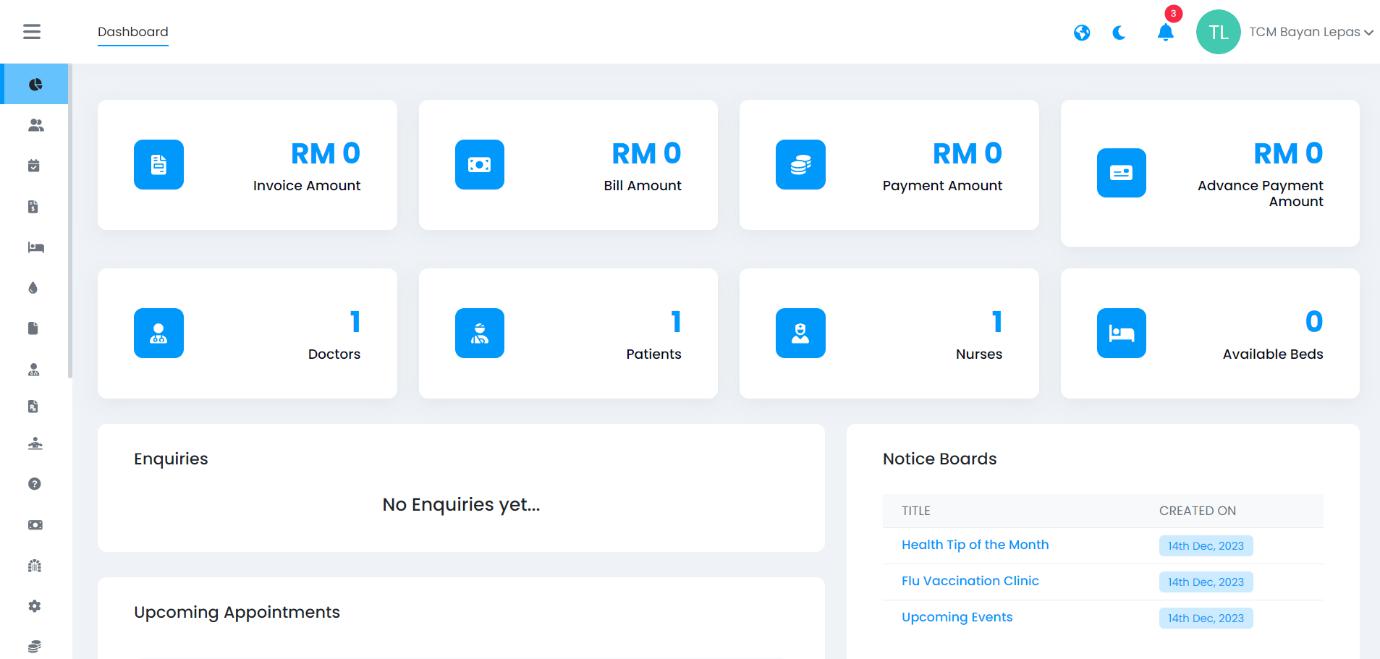
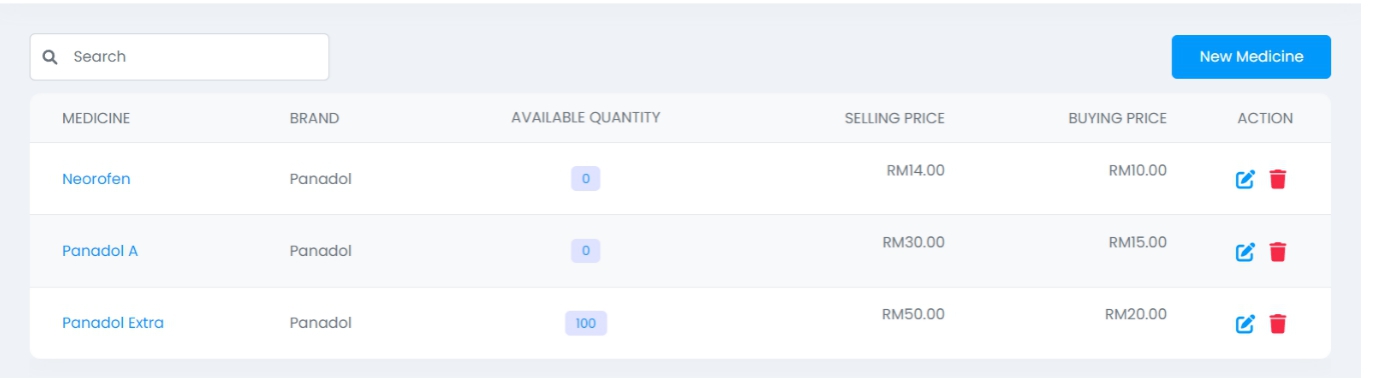
Manage centres call logs, visitors, postal records, and live consultations or meetings effectively.
Explore lists of registered users and other associated information and subscribed plans.
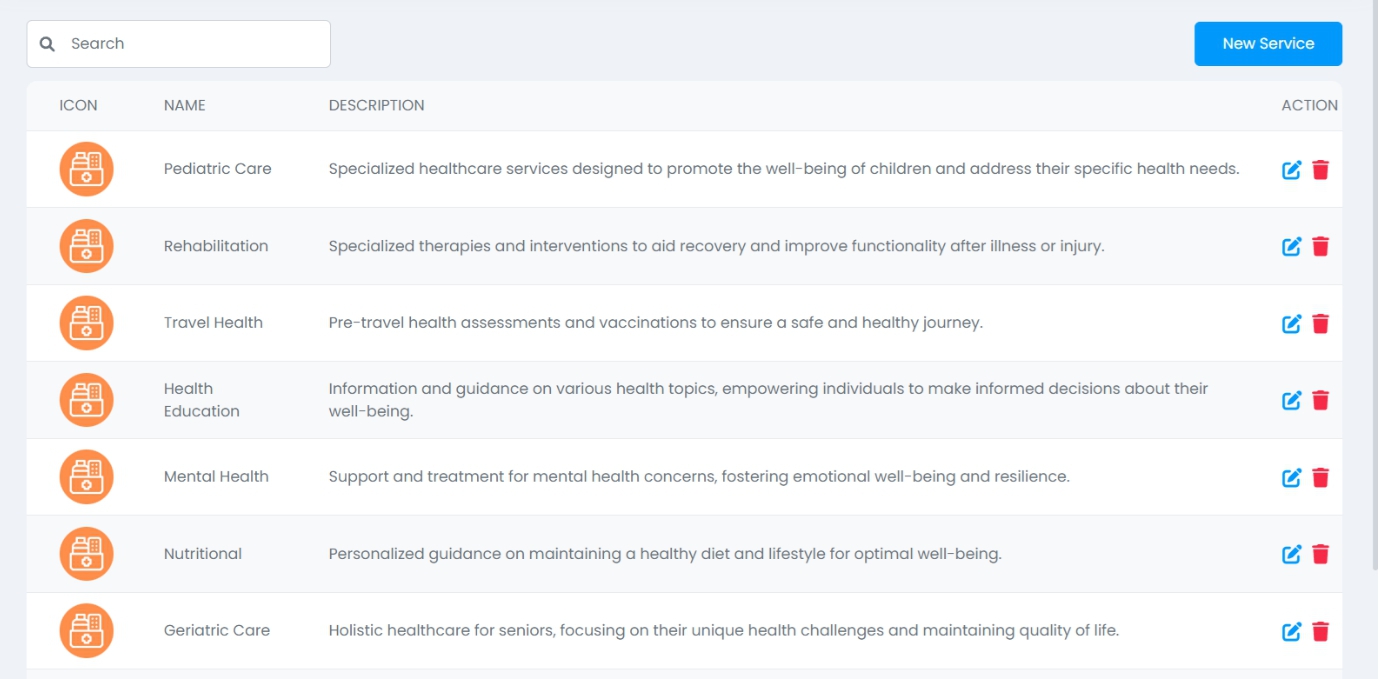
Keep track of patient visits, history, and scheduled revisits.
Manage various document types, useful for verification and certification purposes.
Manage your followers' subscriptions via the homepage, accessing subscriber details and using their emails for notifications.
Handle patient cases effectively, coordinating care seamlessly.
Enable admins and doctors to add new vaccines and administer specific vaccinations to patients.
Organize beds into types and manage their allocation, assignment, and availability status.
Manage bloodstock, donors, donations, and issues efficiently.
Manage patient admissions and associated details, including reservations and charge management. Consultant Register: Admins can add consultants for user and include additional instructions.
A crucial first-contact hospital department. It aids in tracking patient records and managing patient details across three sub-modules.
Enable to tailor plans to your requirements, ranging from trial and free plans to paid subscriptions. Admins curate diverse plans visible on the main landing page, accommodating various currencies based on region.
Record income, expenses and charges for comprehensive financial management. Medicine Categories, Medicine Brands, Medicines etc
Admins and accountants manage user salaries, enabling users to view their salary details.
Visualize expenses and incomes via bar charts on the dashboard, with date range filters for flexible analysis.
Customize notice boards, system languages, currencies, and other essential system configurations.
Send emails to employees with ease by entering recipient details, subject, and message.
Export data across various modules for easy access and analysis.
Generate comprehensive reports on patient flow, resource utilization, financial performance, and other key metrics. Use analytics to optimize operations and identify areas for improvement.
Enable to send WhatsApp Message to multiple users, selecting recipients by department and sending messages.
Seamlessly unite diverse platforms with our integration solutions, ensuring a harmonious experience across various devices and systems. Enhance connectivity and collaboration for a more unified and efficient operation.
Effortlessly transition your data with precision and security through our comprehensive data migration and transfer services. Safely move information between systems, ensuring a smooth and accurate transfer to optimize your data management processes.
Whether you aim to enhance health management efficiency, streamline processes, or provide a user-friendly platform for both internal team use and external users, SearchNEasy strategically plans, develops, and tailors an ideal solution to meet your healthcare business requirements.
Contact us today to schedule a FREE consultation with one of our experts!
Get Started